-

Private LTE with Analog ADALM-PLUTO v0.38 Update
Having recently produced a timestamping enabled firmware for the Pluto+, based on Analog’s latest release I thought it was only fair that the original ADALM-Pluto got the same treatment. This post describes the changes between v0.37 and v0.38. Along with updated pre-build image and build notes.
|
-

Private LTE with Pluto+ SDR
After several requests and questions about doing something similar for the Pluto+, I broke down, gave into temptation and bought one. This post covers implementing an LTE eNodeB, using srsRAN and the Pluto+. Making use of its Ethernet interface to achieve a higher performance than my original work with the Analog ADALM-PLUTO.
|
-
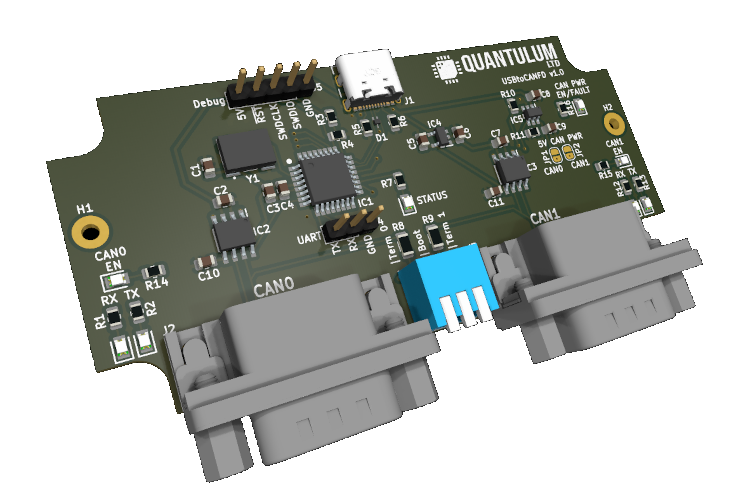
Adventures in CAN FD
I recently needed some USB to CAN FD adapters for a project. Buying some off-the-shelf adapters would be the sensible thing to do, but where’s the fun in that. If you can’t or don’t want to buy the tools you need, build them!
|
-

Private LTE with Analog ADALM-PLUTO
My quest for a low cost SDR solution for IoT mobile network simulation continues. This time modifying an Analog ADALM-PLUTO, adding the required sample timestamping support such that srsRAN is able to use it as it’s radio interface.
|
-

Xubuntu on a Chromebook
Having already swapped ChromeOS for Debian on my new Chromebook. I thought I’d give Ubuntu (Xubuntu in this case) a try. Mainly to see if the installation went any smoother than Debian which wasn’t all that straightforward.
|
-

Debian on a Chromebook
Having decided to swap out ChromeOS for Linux on my new Chromebook, the initial distribution I tried was Debian. All the hardware works, but it was quite a journey to get it to that point.
|
-

Linux on a Chromebook
I recently purchased a Chromebook. While very nice it didn’t quite fit my needs as a developer. I should have probably just swapped it out for a Linux laptop but where’s the fun in that? Instead why not replace ChromeOS with Linux.
|
-
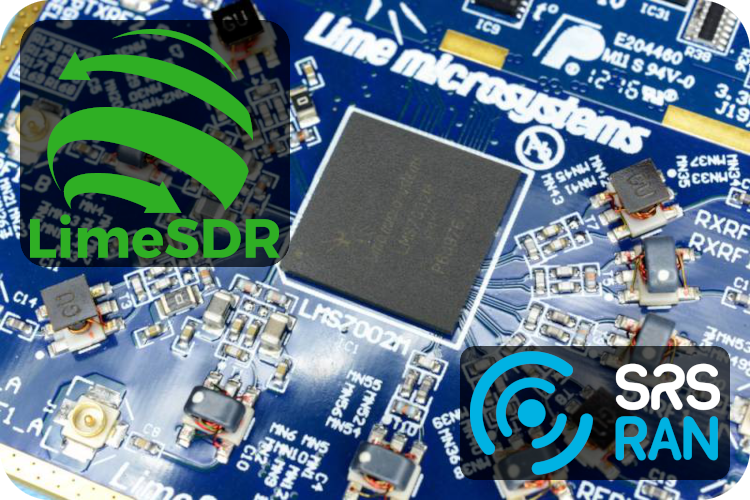
Private LTE with LimeSDR and srsRAN – Part 4 (Config & Launch)
The final part in my initial series on setting up srsRAN with LimeSDR. Having build the software, assembled the hardware and programmed a SIM. All that left to do is configure srsRAN, launch the network and connect our first mobile device.
|
-
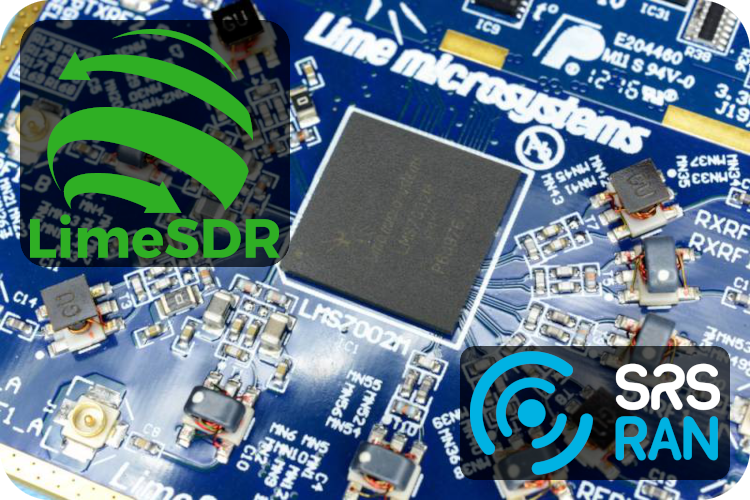
Private LTE with LimeSDR and srsRAN – Part 3 (SIM Cards)
Part three in my series on setting up srsRAN with LimeSDR. Having built the software and assembled the hardware, next we need to program some SIM cards for the mobile devices.
|
-
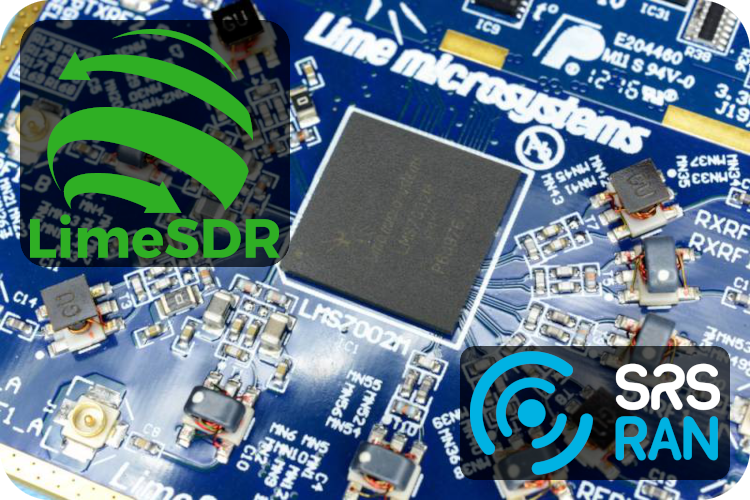
Private LTE with LimeSDR and srsRAN – Part 2 (Hardware)
Part two in my series on setting up srsRAN with LimeSDR. Having built all the required software, this next part covers assembling the required hardware.
|
